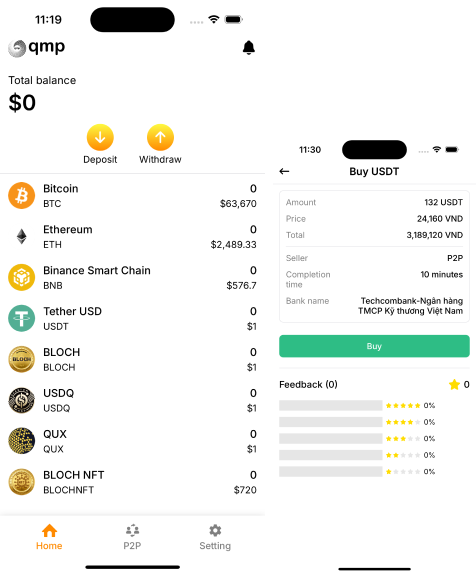10
Business year
10M+
Global active users
5M+
Active users

Sell USDQ and receive USD smoothly in just 3 steps
Easily fund your crypto wallet to start trading
1
Register and verify your account
2
Deposit USDQ
3
Sell USDQ and withdraw USD to bank.


1. Place an order
Once you place a P2P order, the crypto assets will be deposited into QMP P2P.
2. Payment to seller
Send funds to the seller via the suggested payment methods. Complete the fiat transaction and click Transferred, notify seller on Binance P2P.
3. Receive Crypto
Once the seller confirms receipt of the funds, the escrow crypto will be unlocked.
1. Place an order
Once you place a P2P order, the crypto assets will be deposited into QMP P2P.
2. Payment Verification
Check the transaction information in the payment account provided and make sure you receive the buyer's payment.
3. Unlock Crypto
Once you confirm receipt of funds, release the crypto to the buyer on Binance P2P.

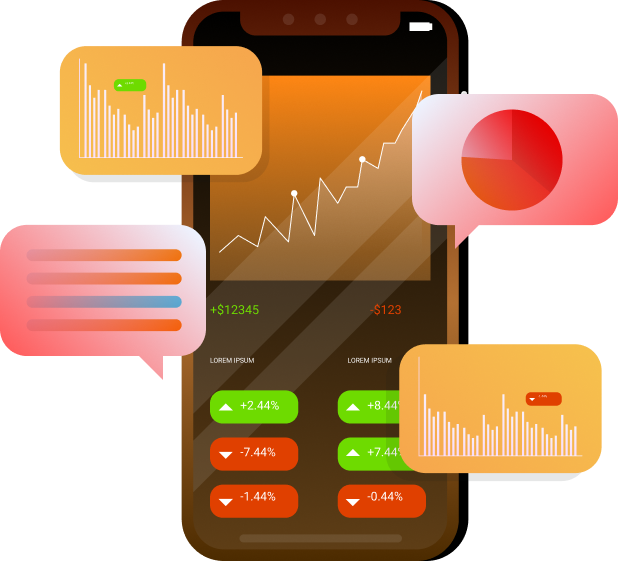
Install The App
Go to Google Play, or App Store to download the app on your phone.
Create Your Account
Create an account as a new user by clicking on Sign Up, and then fill in the necessary details.
Start Exploring
Now you can explore any of our features easily, and conveniently.
What users are saying about QMP
Seyi Ajibona
Lagos, Nigeria
The application is very easy to use, I can manage assets and make transactions in just a few steps. Very convenient and safe!
Mike Johnson
Abuja, Nigeria
QMP Wallet has very good security, the two-layer authentication feature helps me feel more secure when storing cryptocurrency.
Shade Grace
Lagos, Nigeria
The Swap feature is very useful, I can convert between cryptocurrencies quickly and without much fee.
Here are some frequently asked questions users ask when using QMP